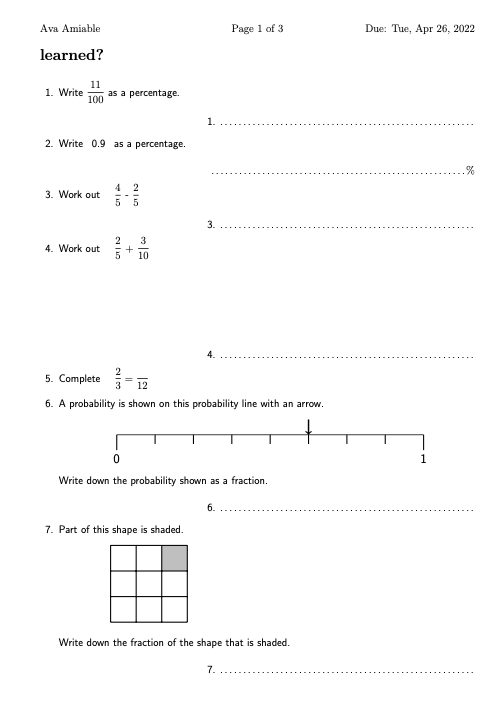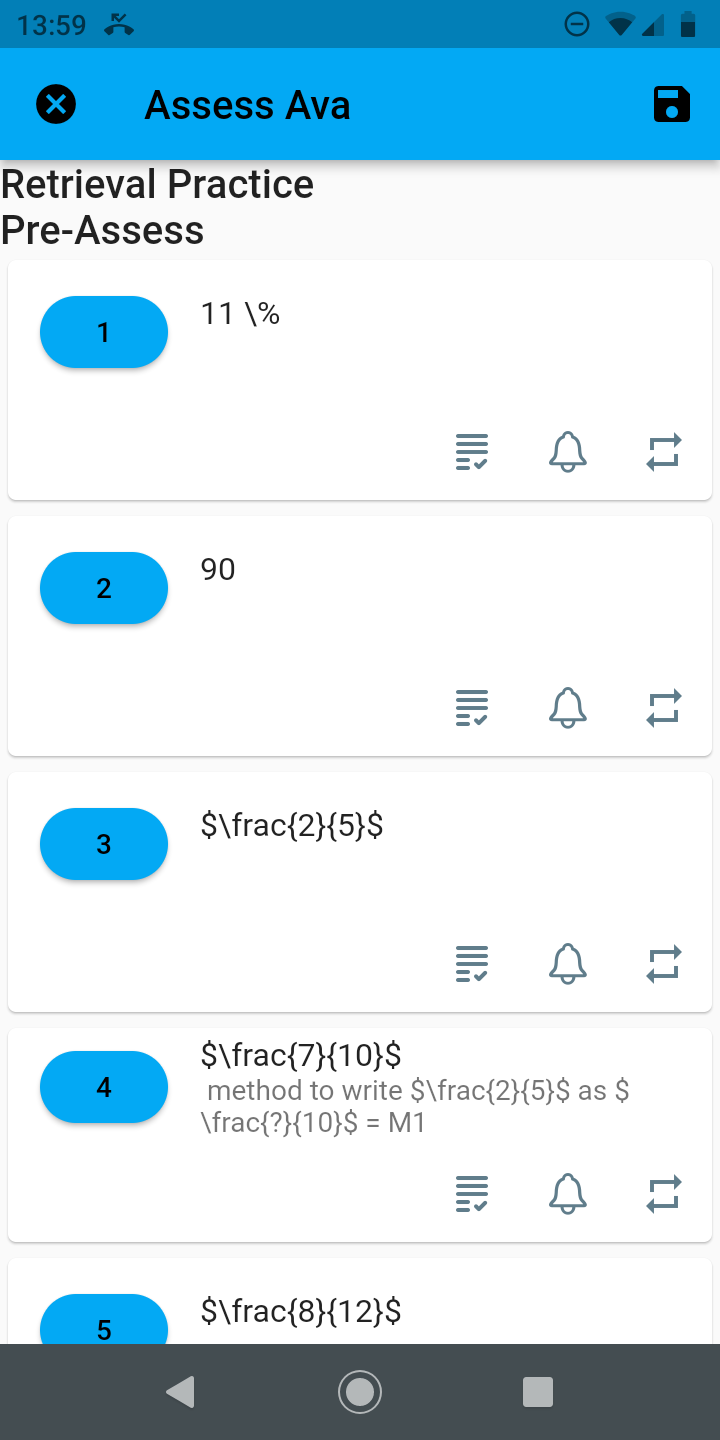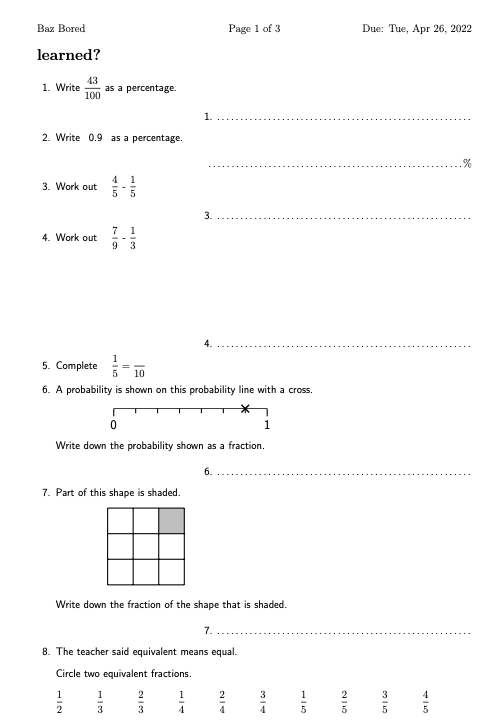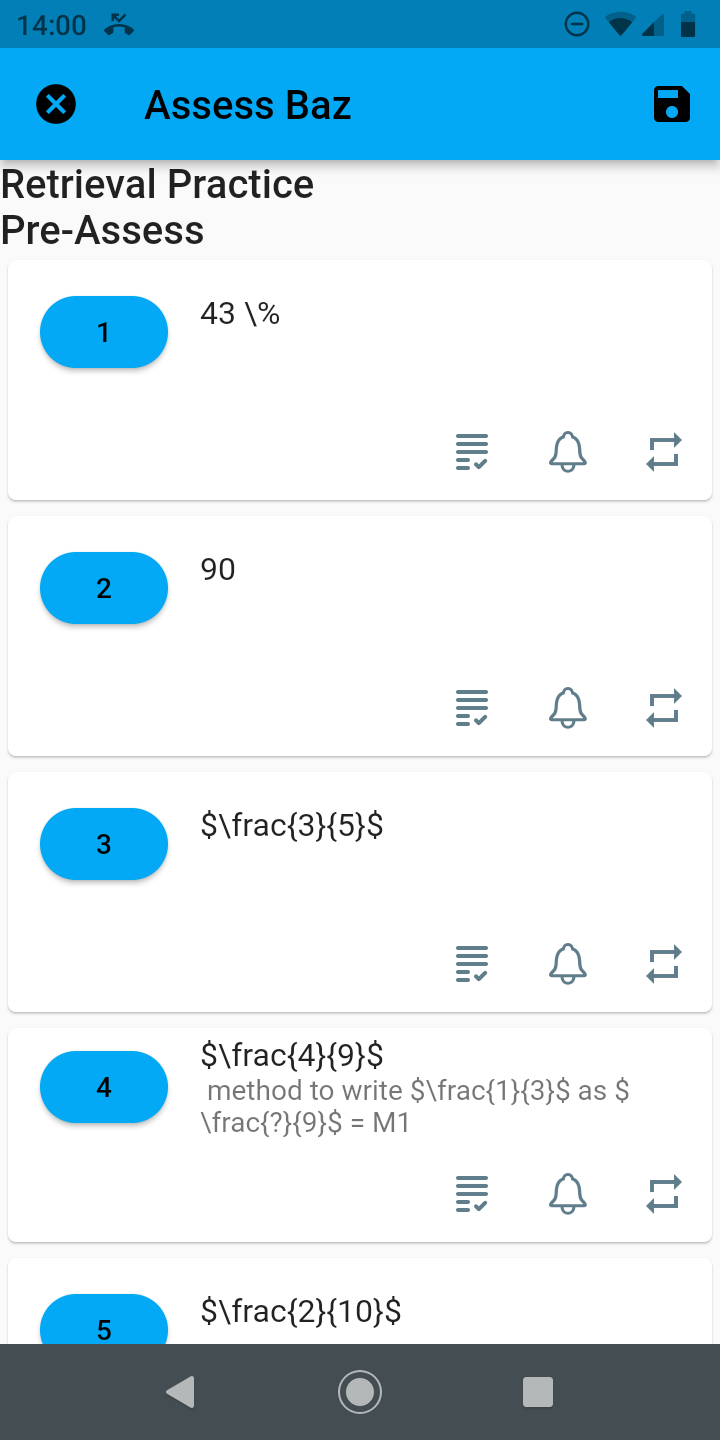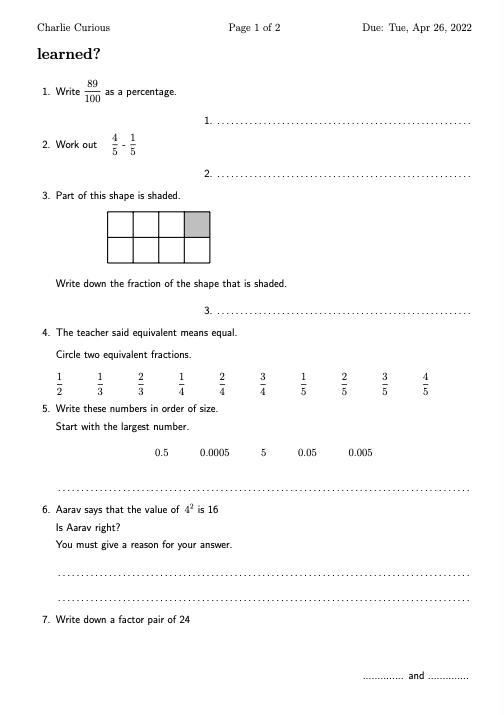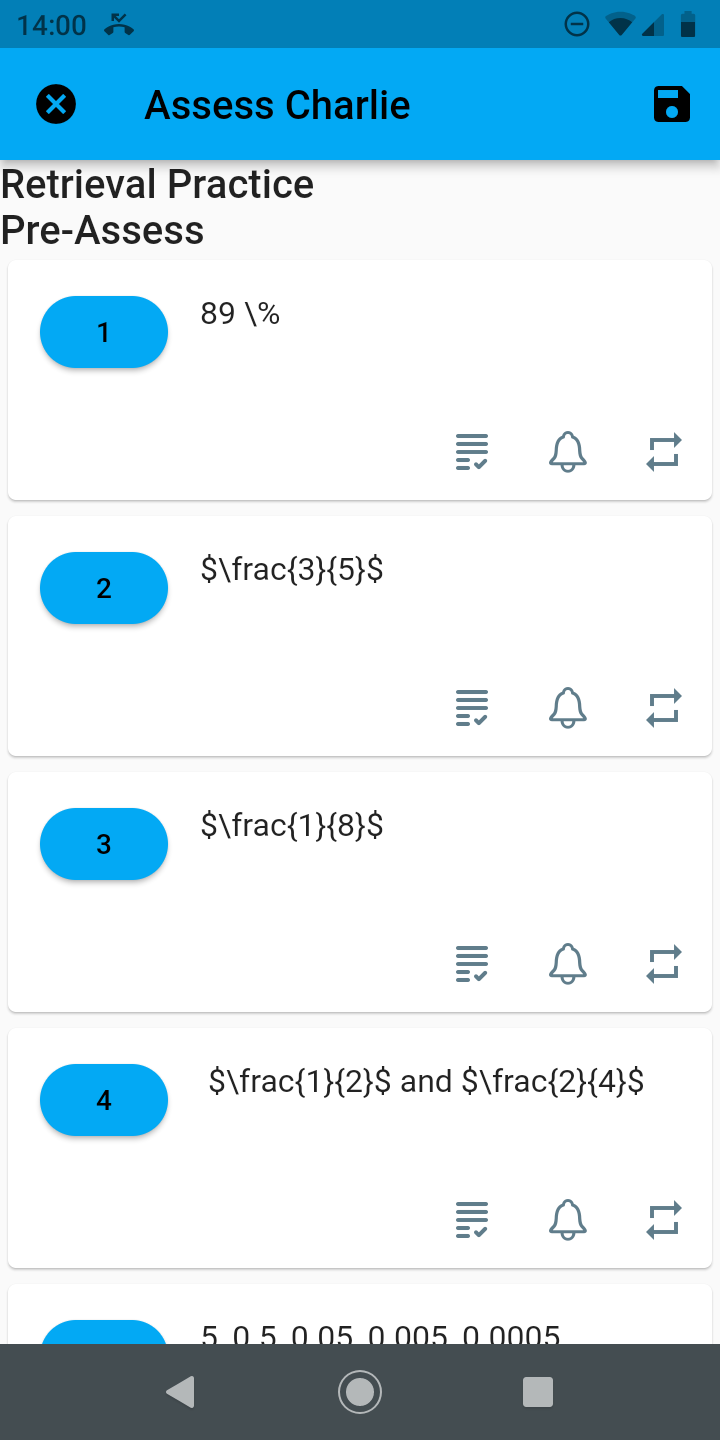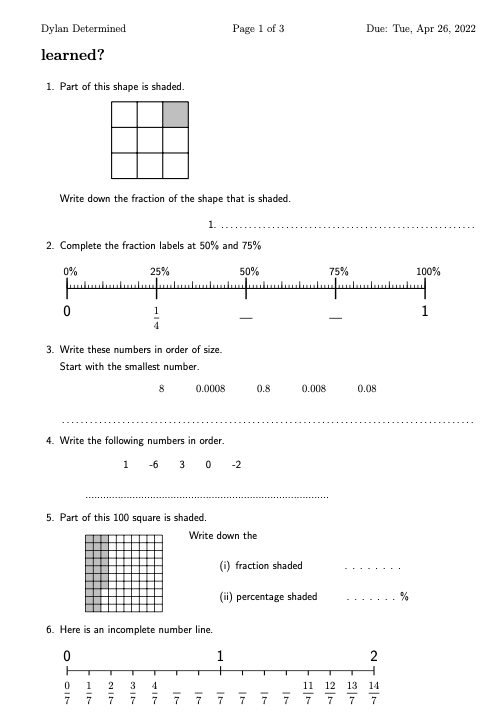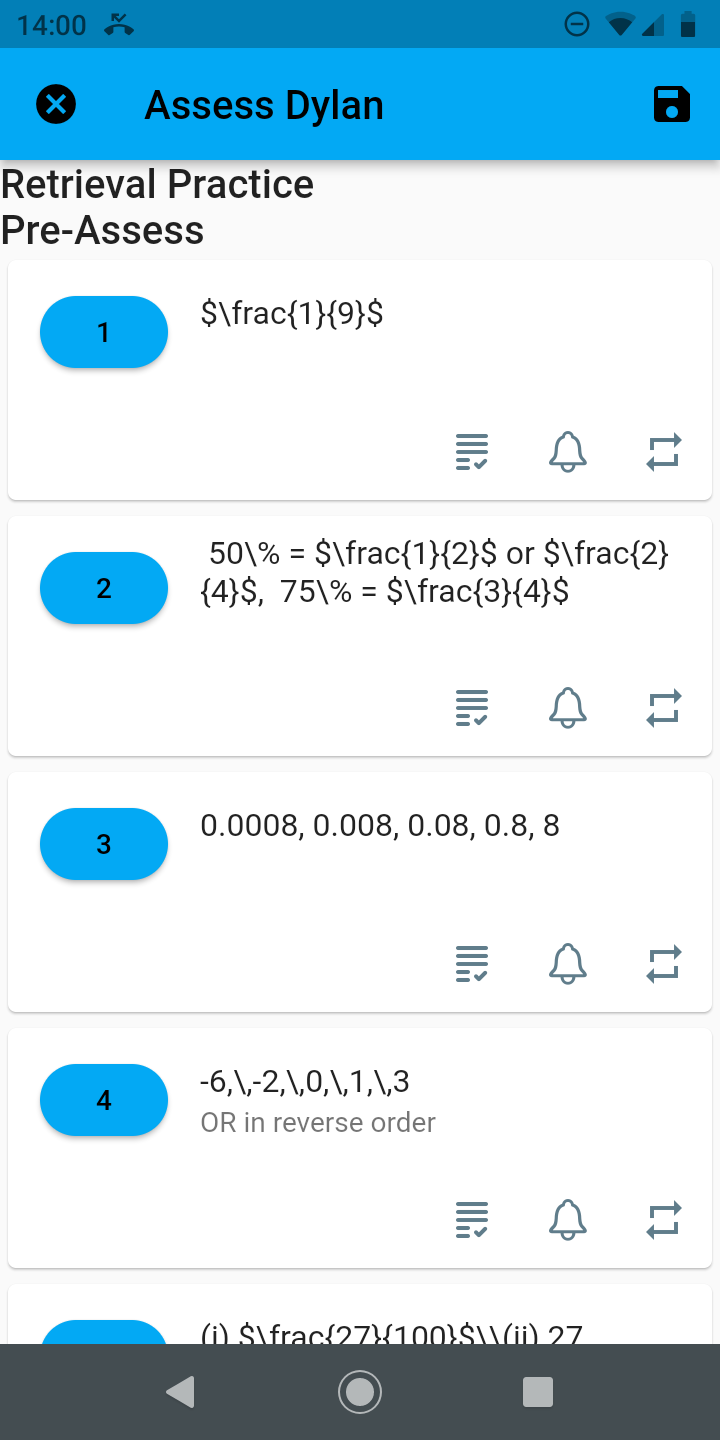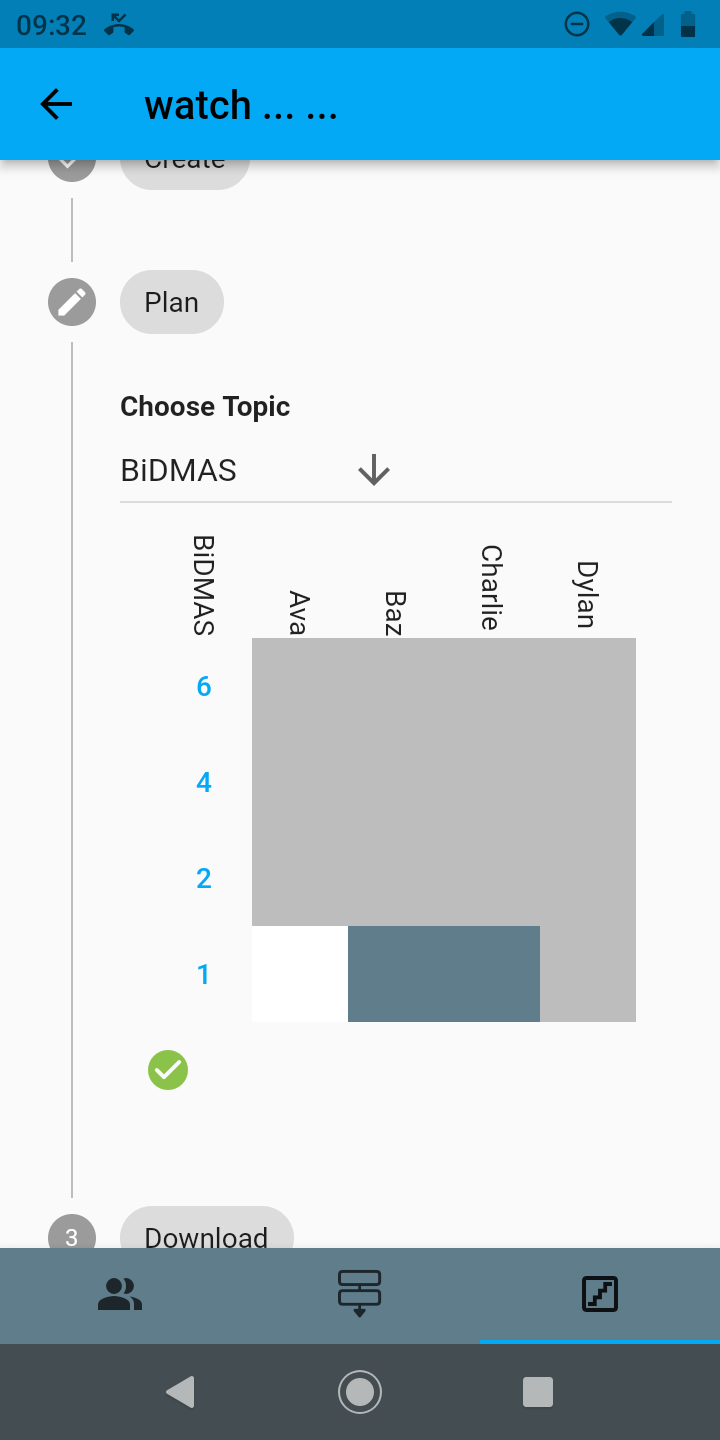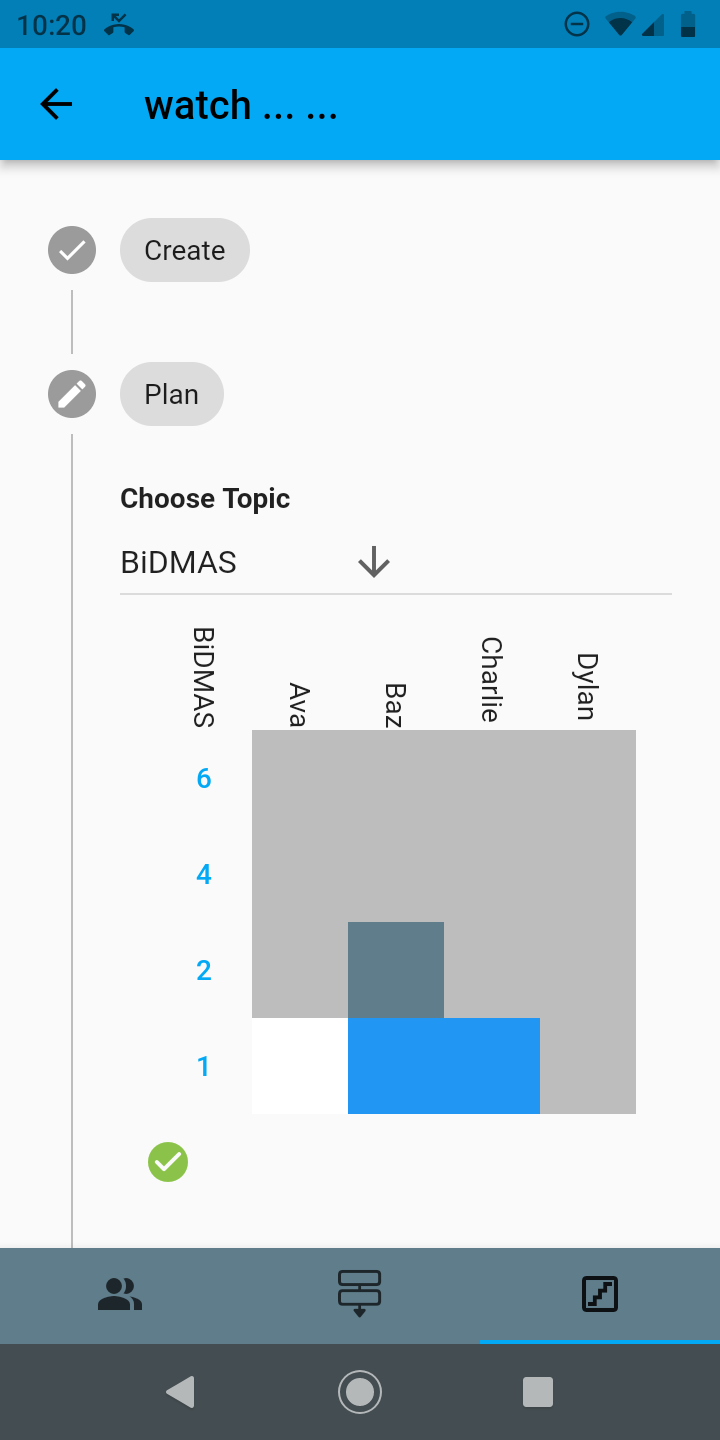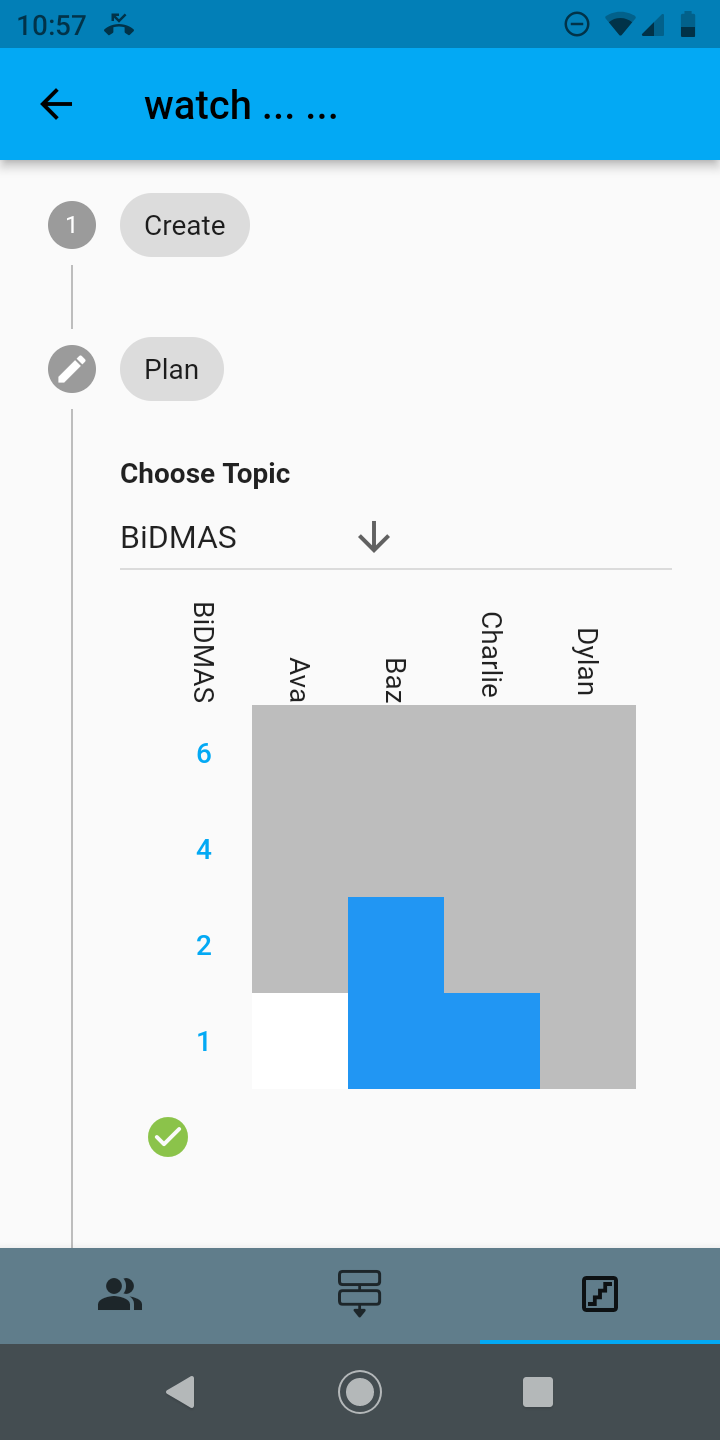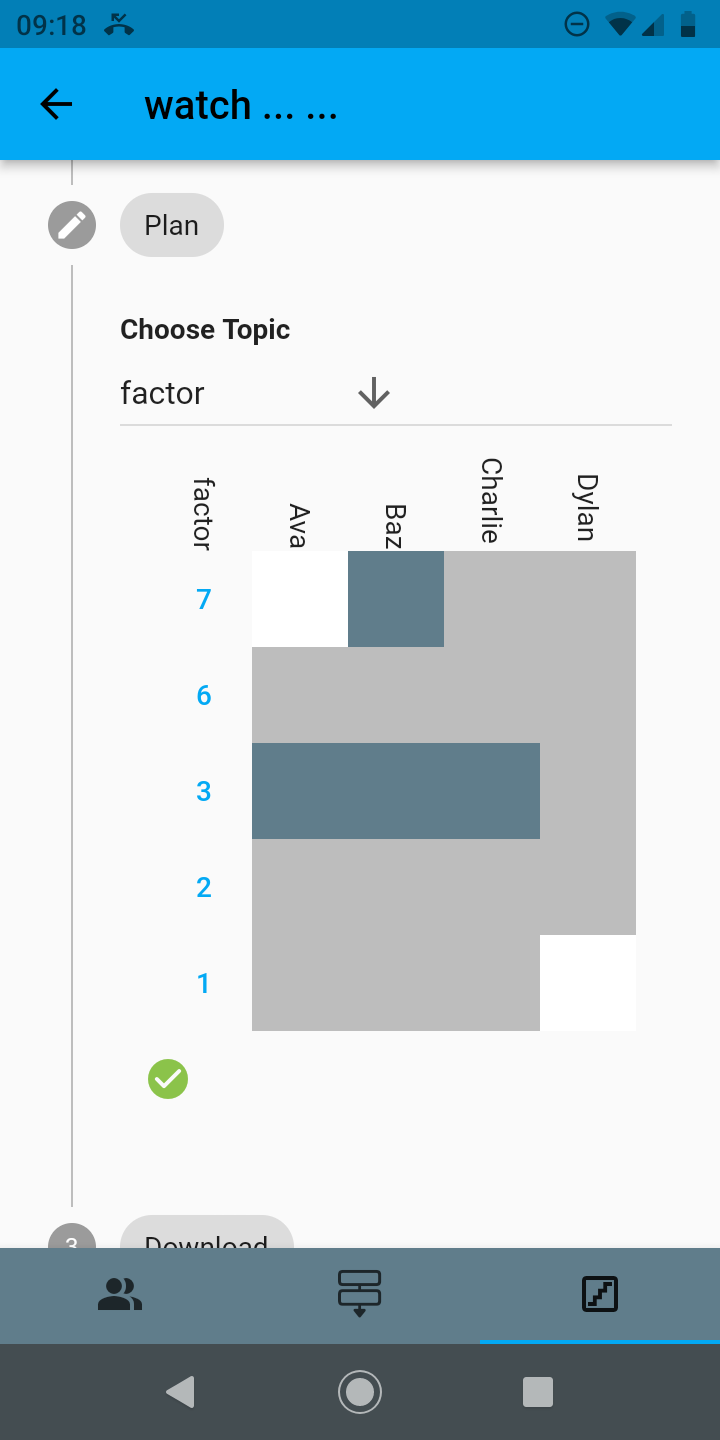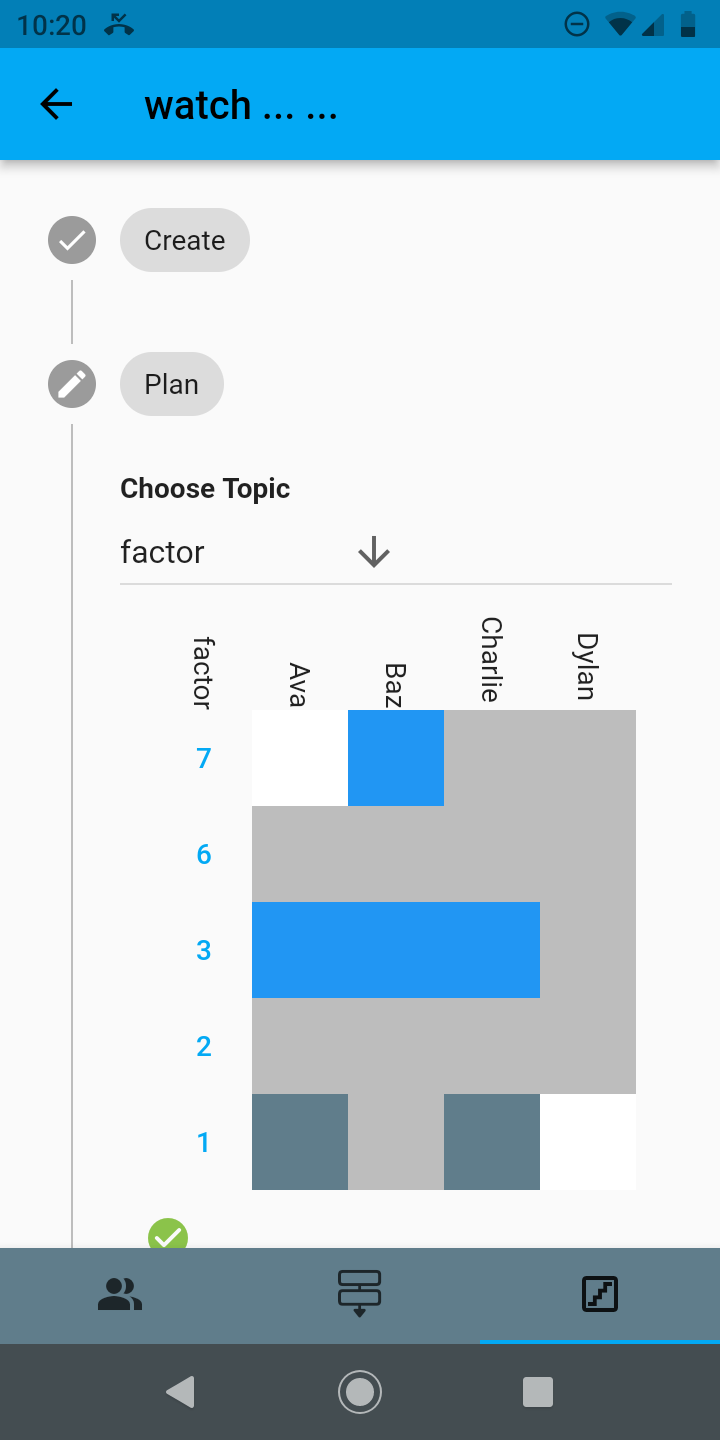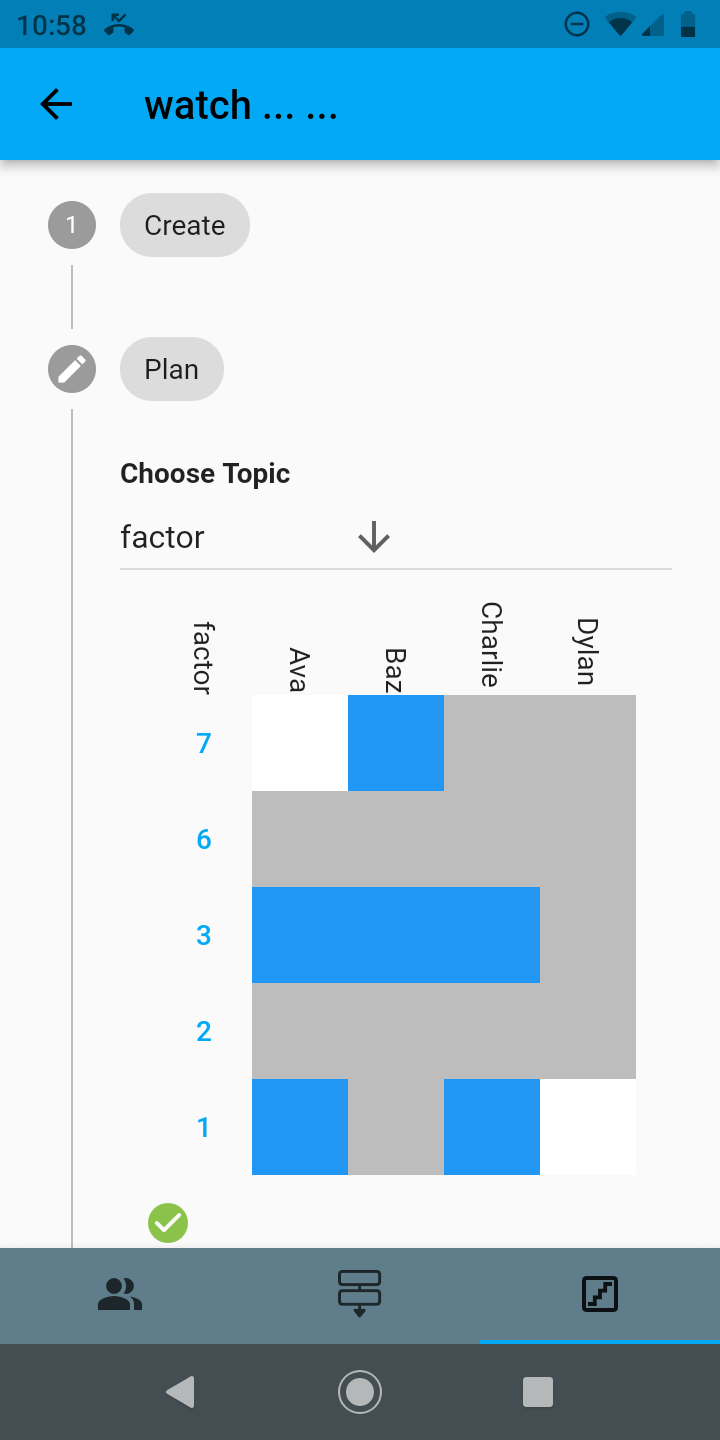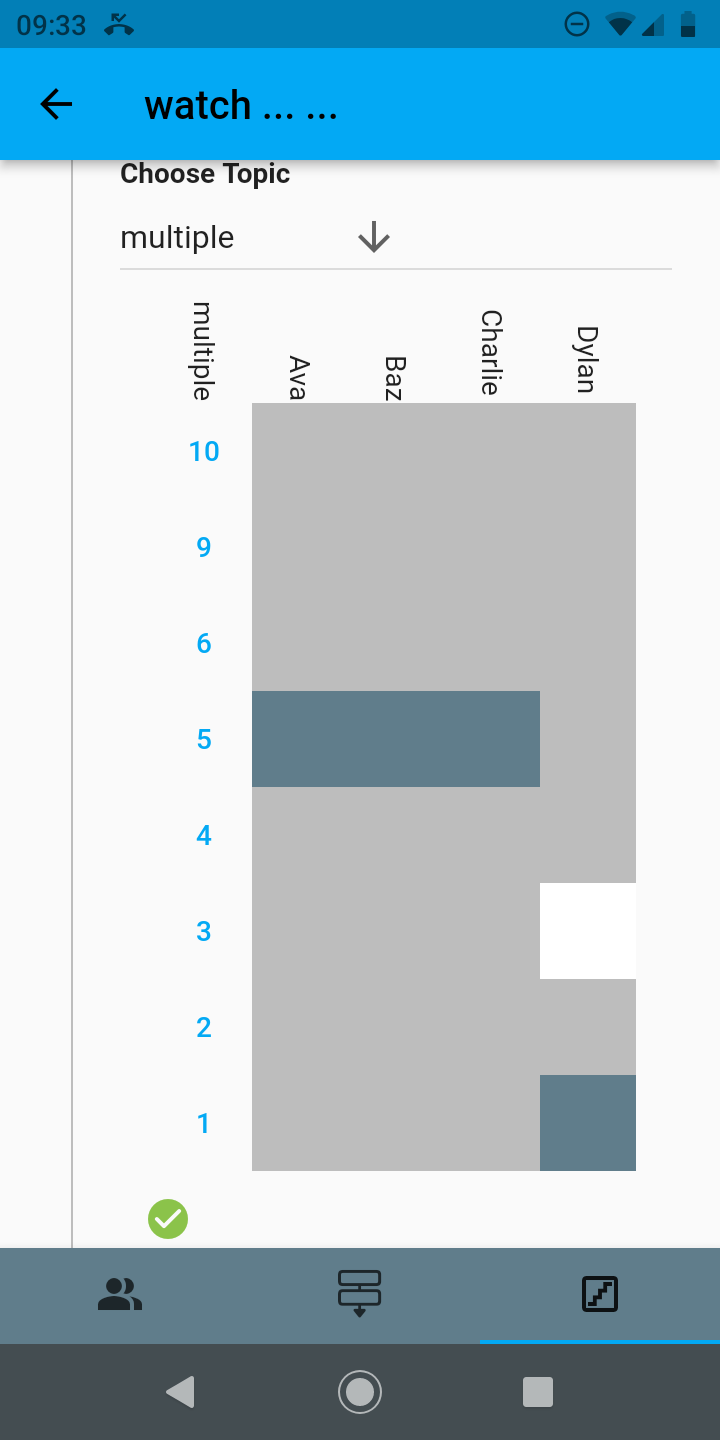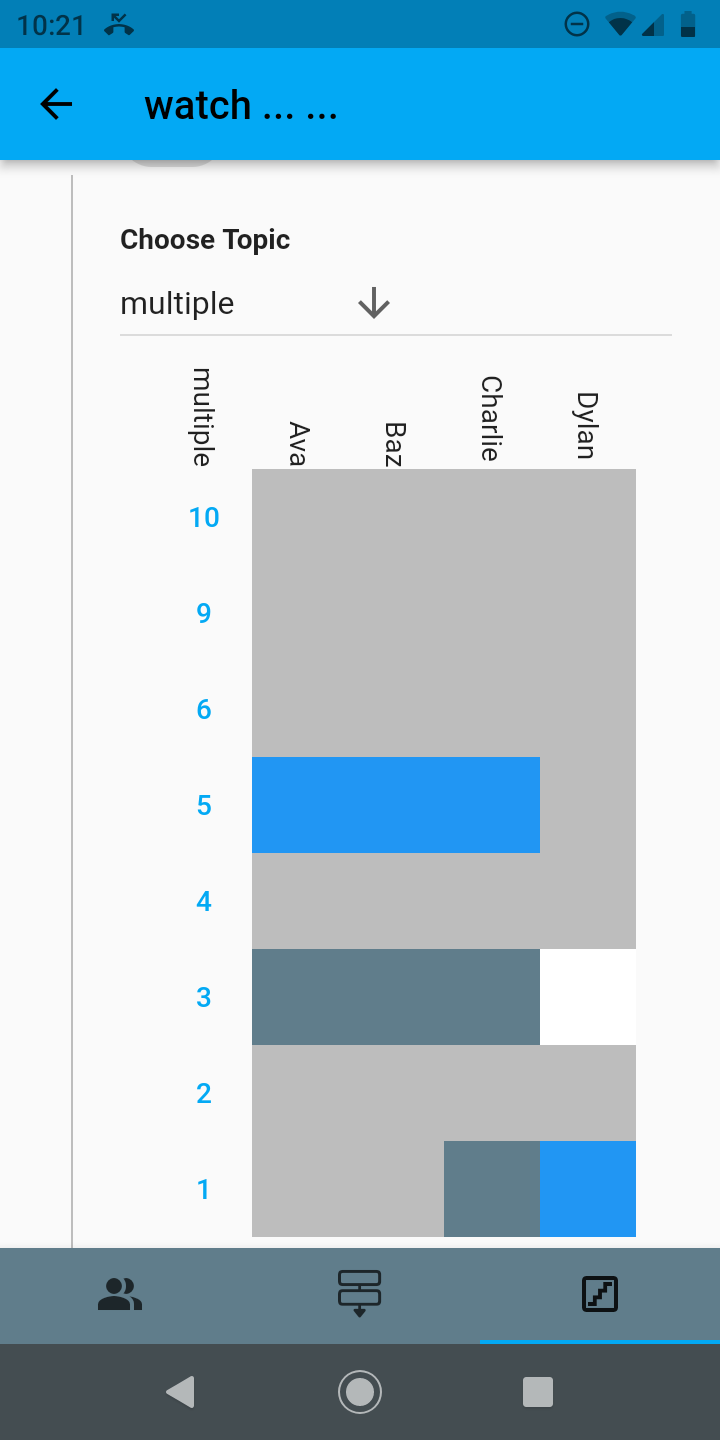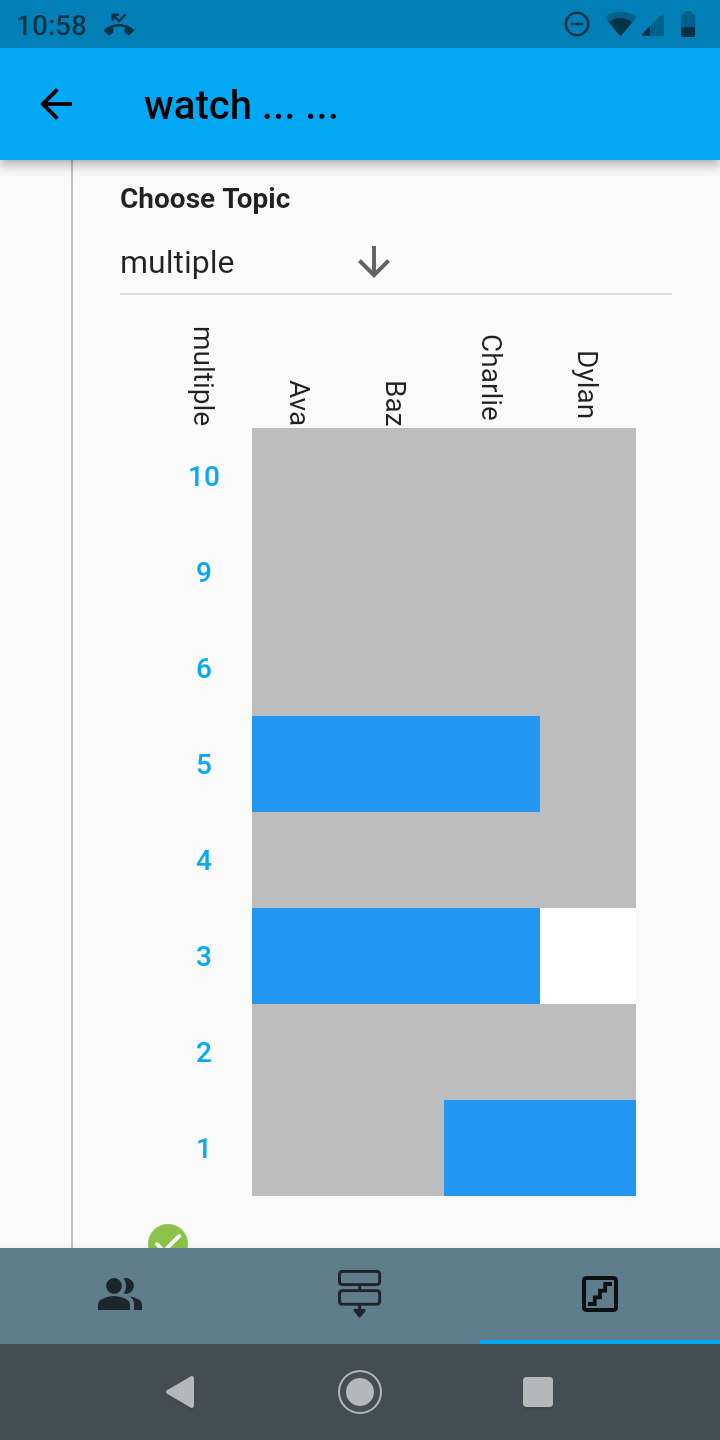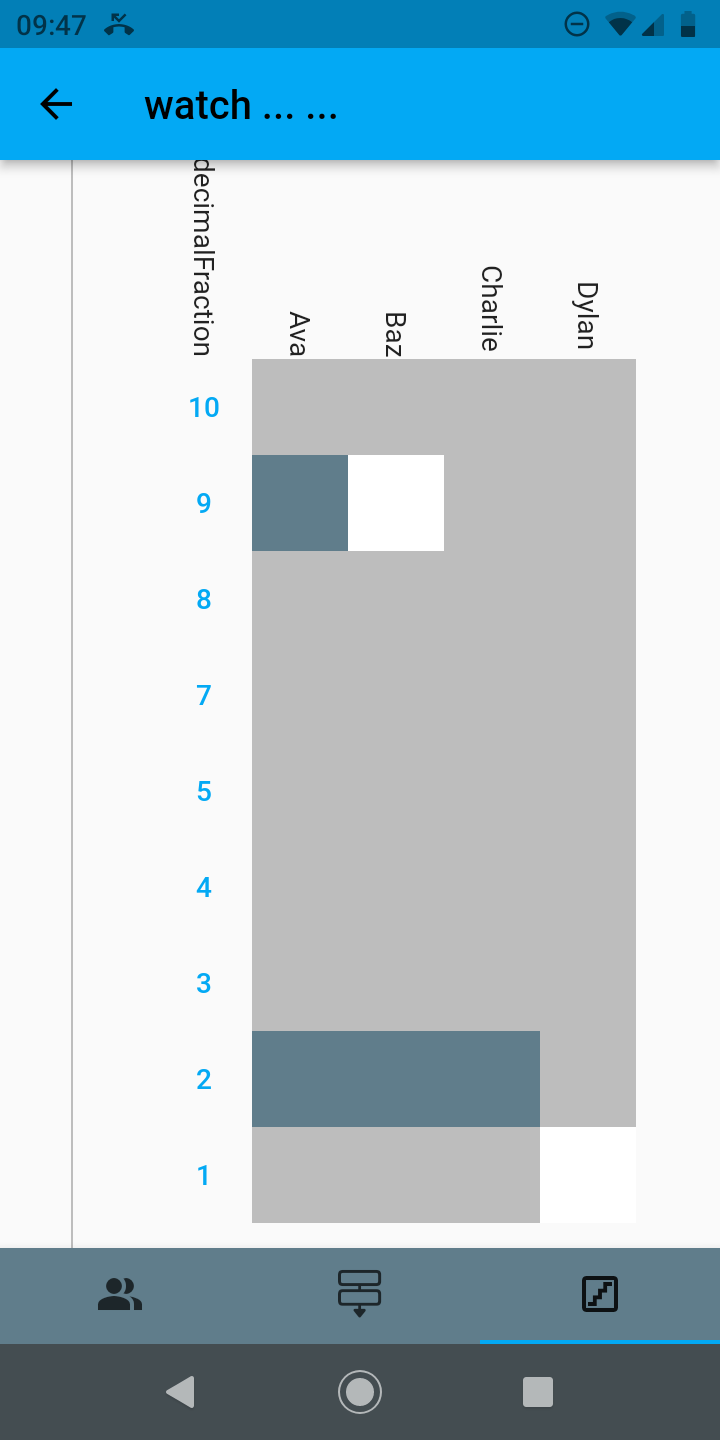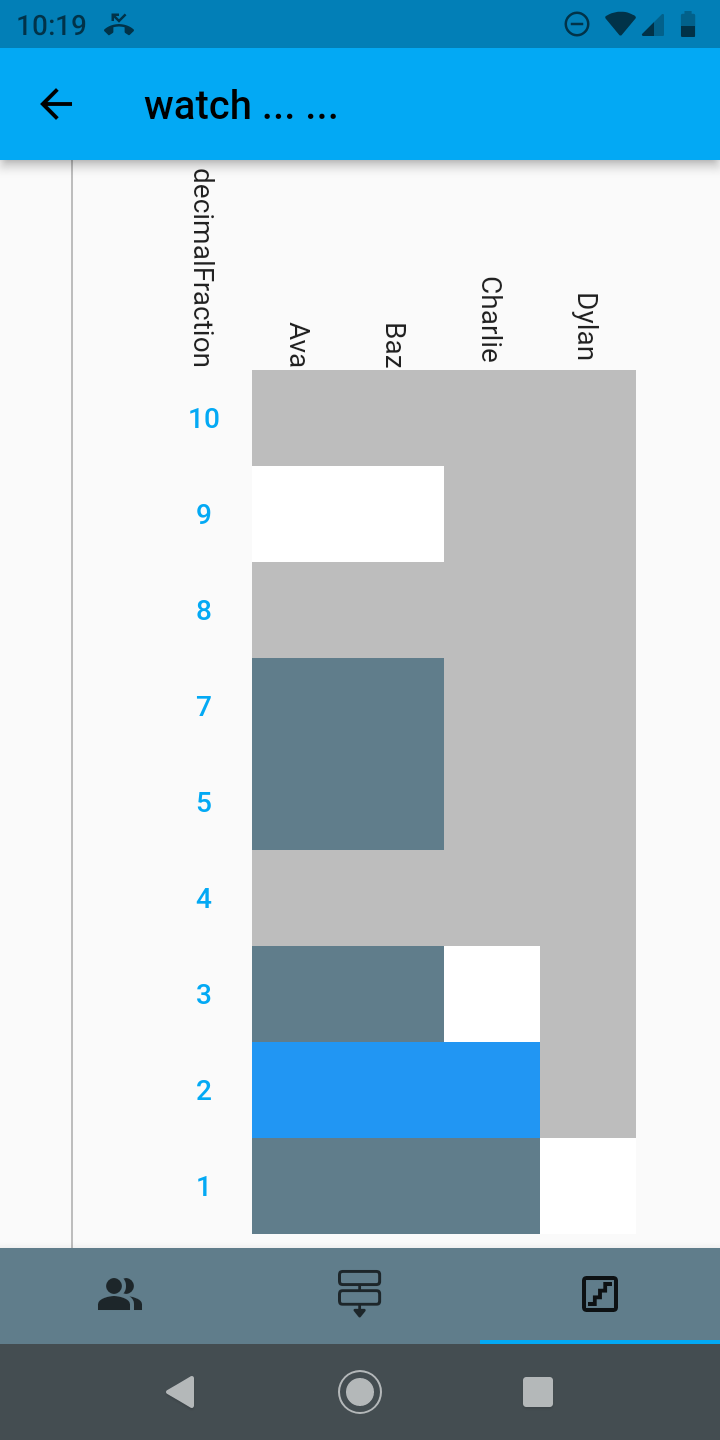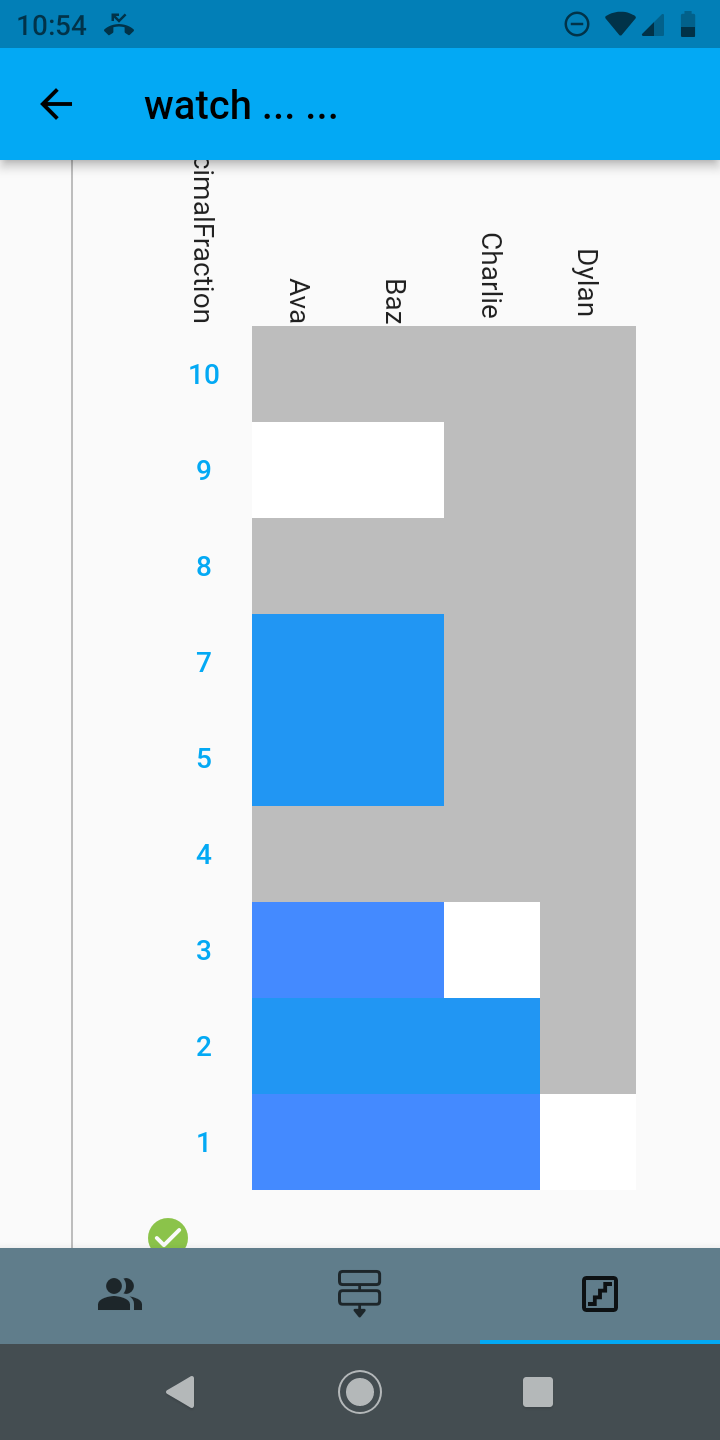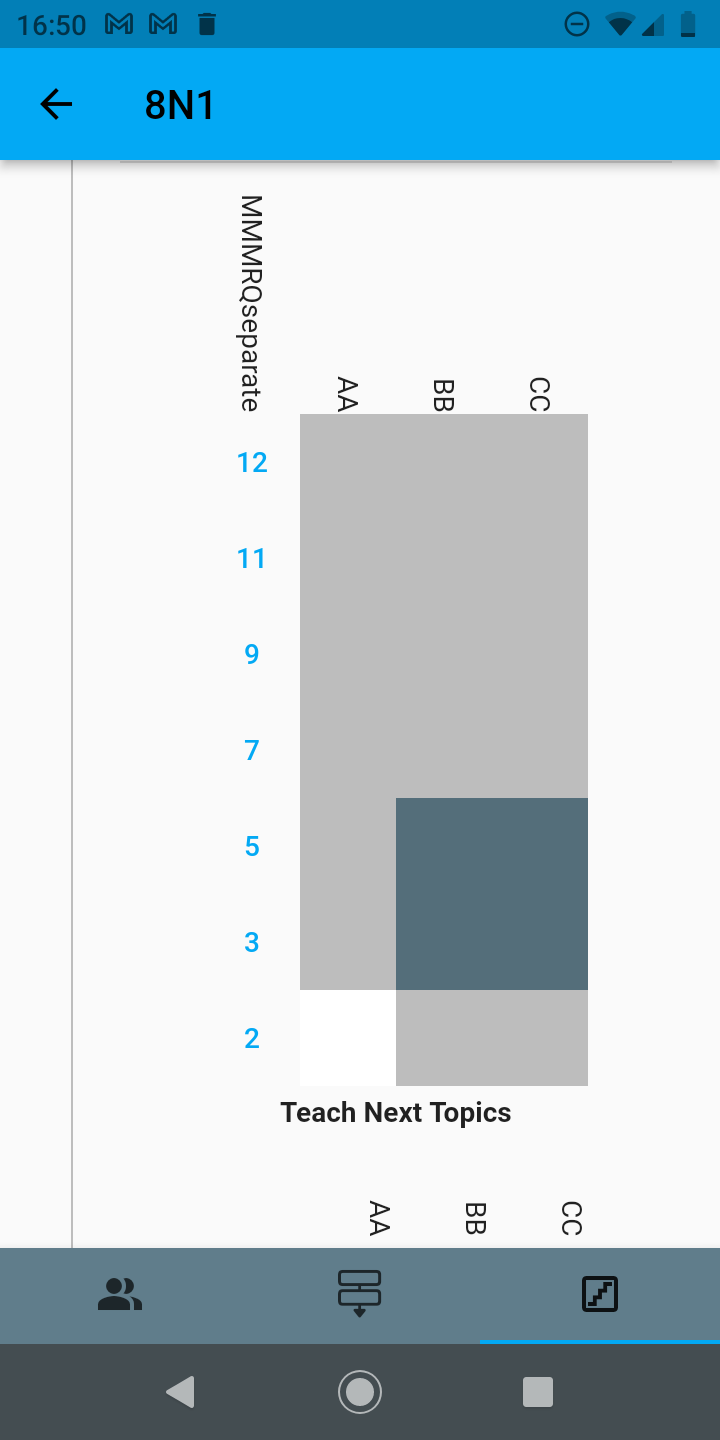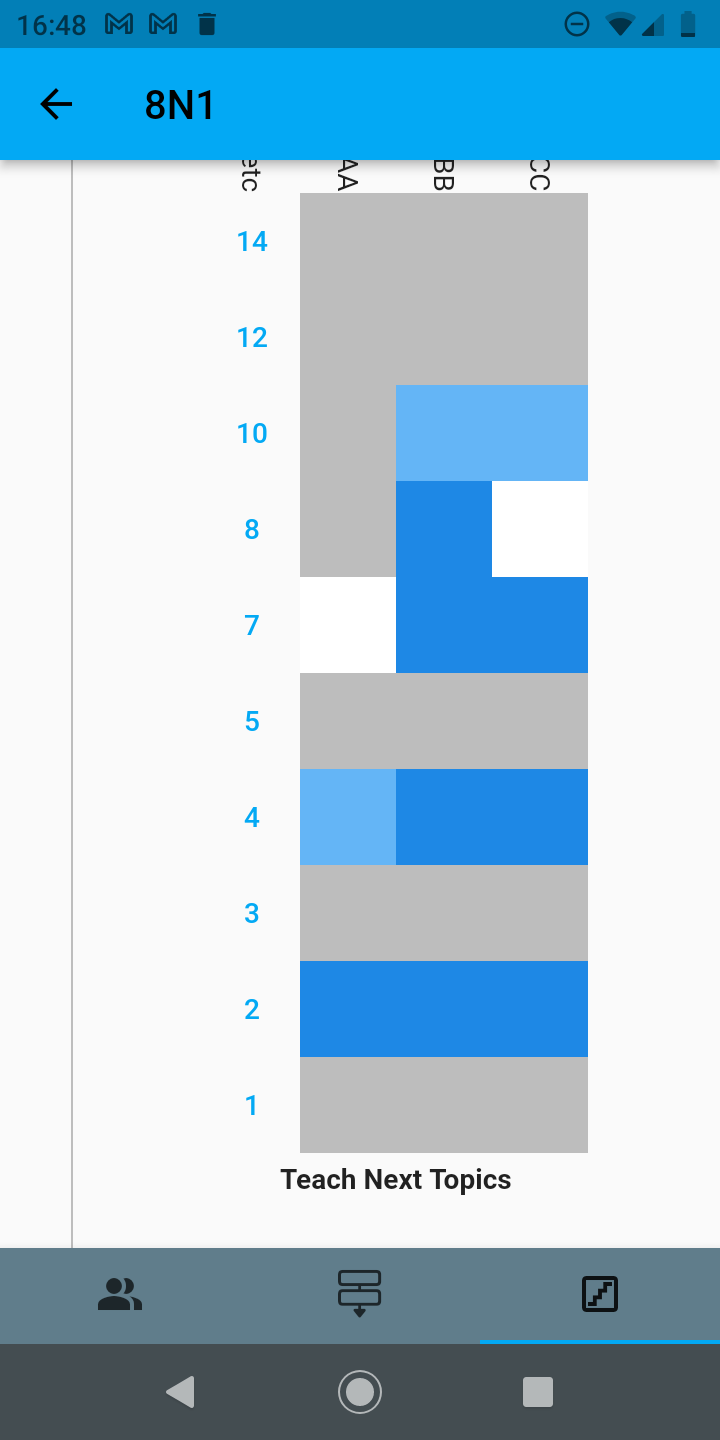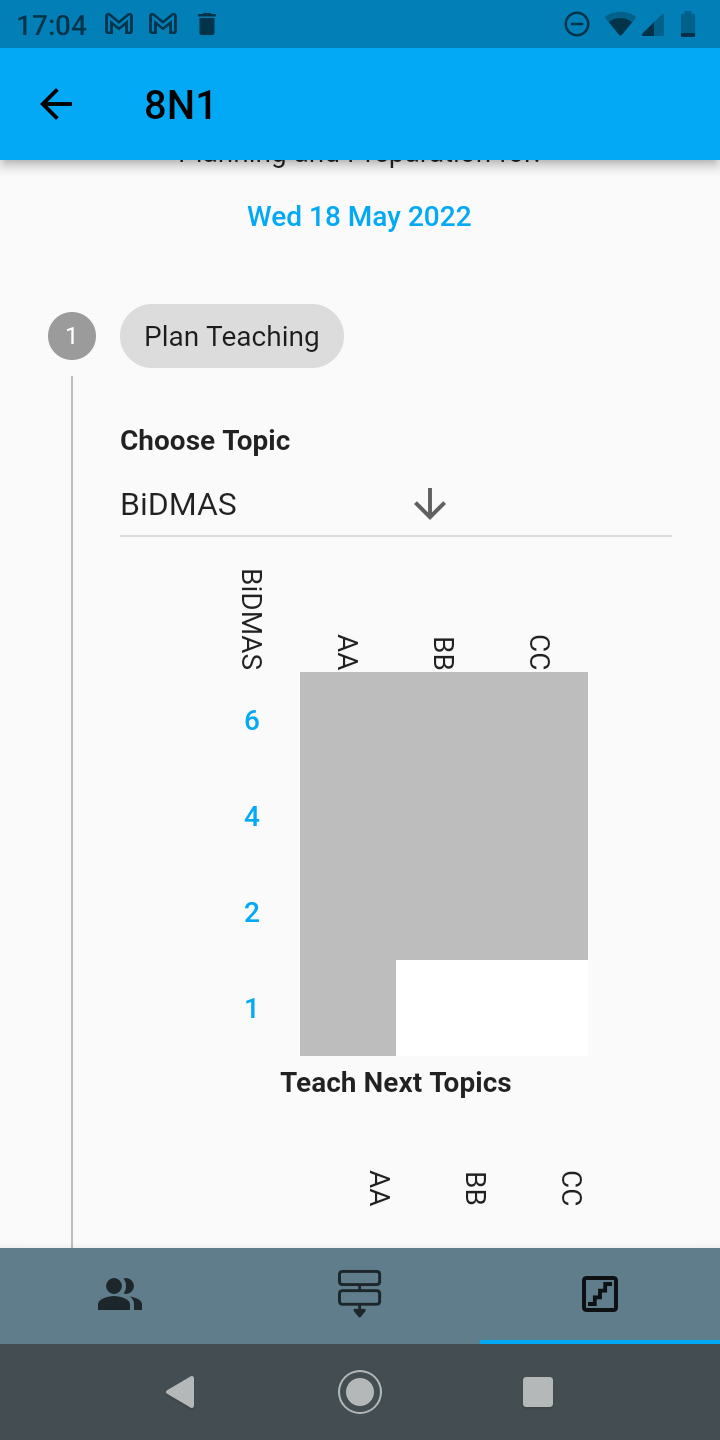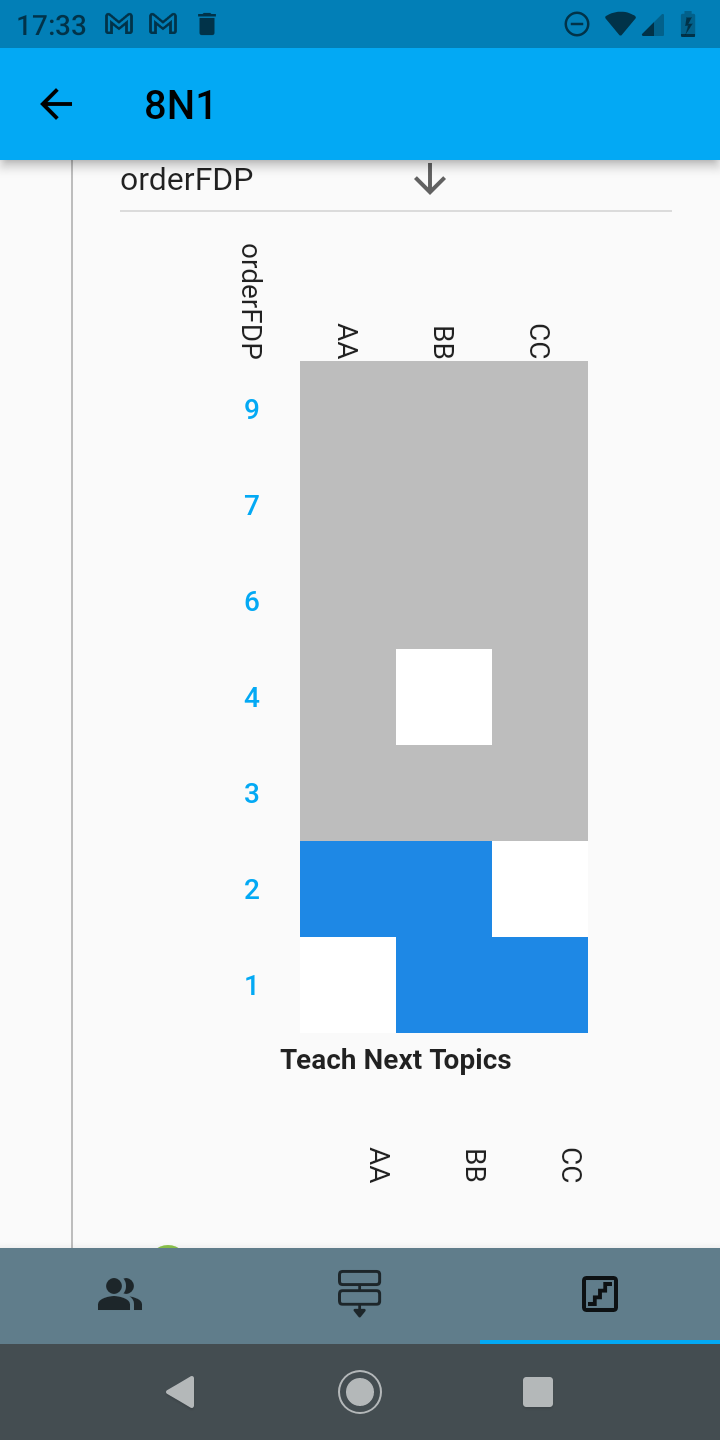| Info |
|---|
This teacher training course is made of 5 topics, this topic: using timely practice, is made of 12 layers. The teacher may read about each layer here and if desired or required can use the timely practice app to embed the course into their long-term memory. |
...
| 4. Check date is correct (or change by tapping the blue date) 5. N.B. Pre-Assess is already selected (so no need to change this)
6. Edit the nominal number of questions if necessary (the number of questions which the learner will get if their Pace for Practice is 100%) 7. If there any learners who don’t need an assignment (e.g. were away last lesson, so already have one) tap their names to untick them 8. Tap the blue Create button | The app will begin to create the assignments. | FYI on nominal number of questions Learners with
|
...
| Expand | ||||||||||||||||||||||||||||||||||||||||||||
|---|---|---|---|---|---|---|---|---|---|---|---|---|---|---|---|---|---|---|---|---|---|---|---|---|---|---|---|---|---|---|---|---|---|---|---|---|---|---|---|---|---|---|---|---|
| ||||||||||||||||||||||||||||||||||||||||||||
The order for SOL of the example class was Integer BIDMAS factor multiple negative prime FDPR decimal fraction fraction +/- fraction INTRO order FPDR simplest form For the first 3 topics, let’s watch how timely practice auto Pre-Assess works. after 1st assignment (1 round of pre assess) factor 3rd assignment (3 rounds of pre assess) after 4th assignment (pre assess is complete) BIDMAS Key
| ||||||||||||||||||||||||||||||||||||||||||||
| Expand | ||||||||||||||||||||||||||||||||||||||||||||
| ||||||||||||||||||||||||||||||||||||||||||||
|
| Expand | ||||||||||||||||||||||||||
|---|---|---|---|---|---|---|---|---|---|---|---|---|---|---|---|---|---|---|---|---|---|---|---|---|---|---|
| ||||||||||||||||||||||||||
The order for SOL of the example class was Integer BIDMAS factor multiple negative prime FDPR decimal fraction fraction +/- fraction INTRO order FPDR simplest form | ||||||||||||||||||||||||||
| Expand | ||||||||||||||||||||||||||
| ||||||||||||||||||||||||||
Mainly because it would take too long and it would be too traumatic for many learners - who have low self esteem in terms of their maths learning. We ask questions on a few key layers of a topic - which gives us a broad brush stroke picture of the learner’s skills and learning gaps - but only questions at an appropriate level for the learner. We know that relatively frequently asking one question on a layer is insufficient to find if a layer is secure or not, so we always ask a second question if the learner seems to know the first. (For learners lots of learning gaps/who rush asking 2 questions on a layer is very necessary - as for up to 40% of their layers, we will find one question answered correctly and a second not). Using the information on key layers we ask a question on layers, we call them interesting layers, we think will find helpful to plan their teaching. There are some layers which we don’t ask questions on - usually these are layers which include considerable timely practice scaffolding - so the learner is unlikely to have met these type of questions before. After teaching the layer, the scaffolding will be very helpful to the learner, but before teaching the scaffolding is likely to be confusing). Our auto pre assess process is on our plans to improve soon. However the data the app collects will provide much better data than the teacher can expect to when using one or two pre assess questions at the start of the lesson because
|
(9) plan teaching on firm learning foundations
The pre-assess process automatically builds up a picture of the class' skills on each topic.
We don’t have all the information, but the information we collect, will allow the teacher to teach all learners in the class, something which each learner will find easy to learn. Meaning each learner is very likely remember the skills learned until the next lesson, and so the teacher is unlikely to need to give feedback due to forgetting. However often, in the first timely practice spiral of the curriculum, the teacher will be working on improving leaners' accuracy and finding and attempting to fix learning misconceptions - in other words creating firm foundations for future learning.
This layer is about how to use the timely practice app to select the layer to teach each learner, whereas https://timelypractice.atlassian.net/wiki/spaces/CKB/pages/3110699106/Best+practice+with+timely+practice#(8)-plan-which-layer-to-teach-each-learner-from-a-topic-using-AfL-data is more about thinking about the maths involved and https://timelypractice.atlassian.net/wiki/spaces/CKB/pages/3110699106/Best+practice+with+timely+practice#(9)-plan-the-teaching-and-learning-activities-of-the-lesson---so-each-learner-is-learning-on-firm-learning-foundations is about plan the lesson in order to teach the layers chosen in an efficient manner.
When we return to teach topics again, in the next spiral through the curriculum, we will have far more detailed information.
|
(9) plan teaching on firm learning foundations
The pre-assess process automatically builds up a picture of the class' skills on each topic.
We don’t have all the information, but the information we collect, will allow the teacher to teach all learners in the class, something which each learner will find easy to learn. Meaning each learner is very likely remember the skills learned until the next lesson, and so the teacher is unlikely to need to give feedback due to forgetting. However often, in the first timely practice spiral of the curriculum, the teacher will be working on improving leaners' accuracy and finding and attempting to fix learning misconceptions - in other words creating firm foundations for future learning.
This layer is about how to use the timely practice app to
Plan Teaching i.e. select the layer to teach each learner (do this before the lesson)
Edit Taught i.e. let the app know of any learners who didn’t learn what was planned
Whereas these layers in Best practice with timely practice are about
deciding educationally which layers are best to teach - see bestPractice (8)
deciding an efficient method to teach the chosen layers within a lesson bestPractice (9)
When we return to teach topics again, in the next spiral through the curriculum, we will have far more detailed information.
| Expand | ||
|---|---|---|
| ||
Mainly because it would take too long and it would be too traumatic for many learners - who have low self esteem in terms of their maths learning. We ask questions on a few key layers of a topic - which gives us a broad brush stroke picture of the learner’s skills and learning gaps - but only questions at an appropriate level for the learner. We know that relatively frequently asking one question on a layer is insufficient to find if a layer is secure or not, so we always ask a second question if the learner seems to know the first. (For learners lots of learning gaps/who rush asking 2 questions on a layer is very necessary - as for up to 40% of their layers, we will find one question answered correctly and a second not). Using the information on key layers we ask a question on layers, we call them interesting layers, we think will find helpful to plan their teaching. There are some layers which we don’t ask questions on - usually these are layers which include considerable timely practice scaffolding - so the learner is unlikely to have met these type of questions before. After teaching the layer, the scaffolding will be very helpful to the learner, but before teaching the scaffolding is likely to be confusing). Our auto pre assess process is on our plans to improve soon. However the data the app collects will provide much better data than the teacher can expect to when using one or two pre assess questions at the start of the lesson because
… and we also ensure that the teacher is unlikely to teach too much to each learner on a topic, so each learner is ely to recall the learning of each lesson, until the next lesson, when the retrieval practice will begin to embed the learning deeply into long term memory. |
Within a planning an preparation session
Before the lesson we use Plan Teaching to select the layer to teach each learner
After the lesson we use Edit Taught to let the app know of any learners who didn’t learn what was planned
Plan Teaching
This is the first of the 5 parts to the planning and preparation session.
The teacher selects the topic(s) they will teach and is assisted by the app to select suitable layers to teach to each learner.
Some topics won’t be ready to teach e.g.
The blue/grey colour for BB and CC tells us that these learners are not fully pre assessed. | The very pale blue tells us that the topic has been taught recently. | The medium blue tells us that some layers are barely ready to be firm foundations for future learning. | When a topic has no blue layers - it may be the topic is ready to be taught from layer 1 or it may be the topic is too hard. |
With some situations it doesn’t matter which order the teacher selects the layers to teach
With some situations id does matter which order the teacher selects the layers to teach
For order FDP |
|
The app will add layer 2 to all learners who don’t already know layer 1 i.e. CC |
The app will add layer 3 to all learners who don’t already know layer 1 i.e. BB |
(10) teach-learn + practise-learn resources:
...
step1.png?version=1&modificationDate=1651299543609&cacheVersion=1&api=v2)
step8.png?version=1&modificationDate=1651047626701&cacheVersion=1&api=v2)
create.png?version=1&modificationDate=1650981721530&cacheVersion=1&api=v2)